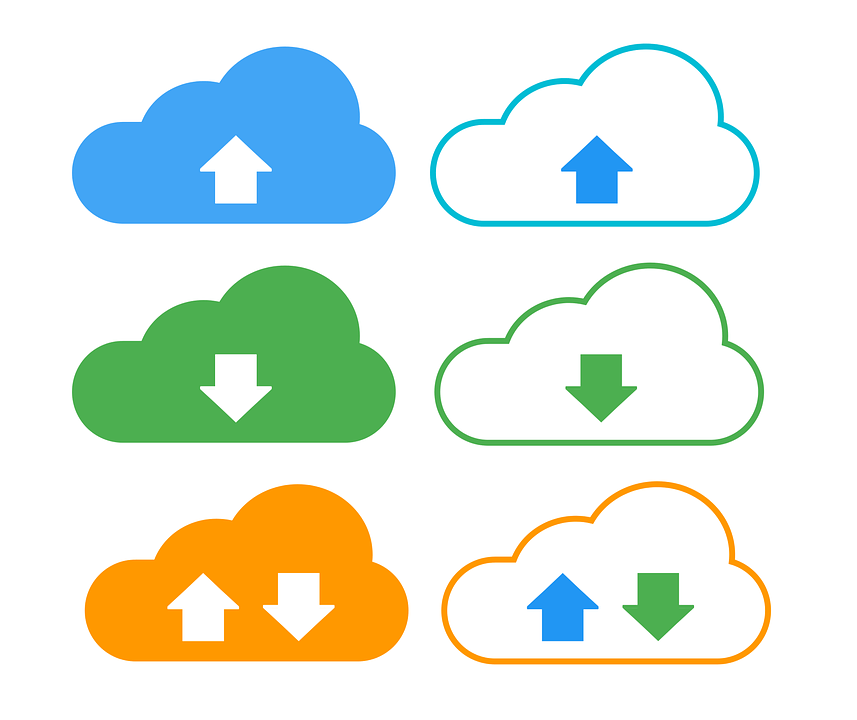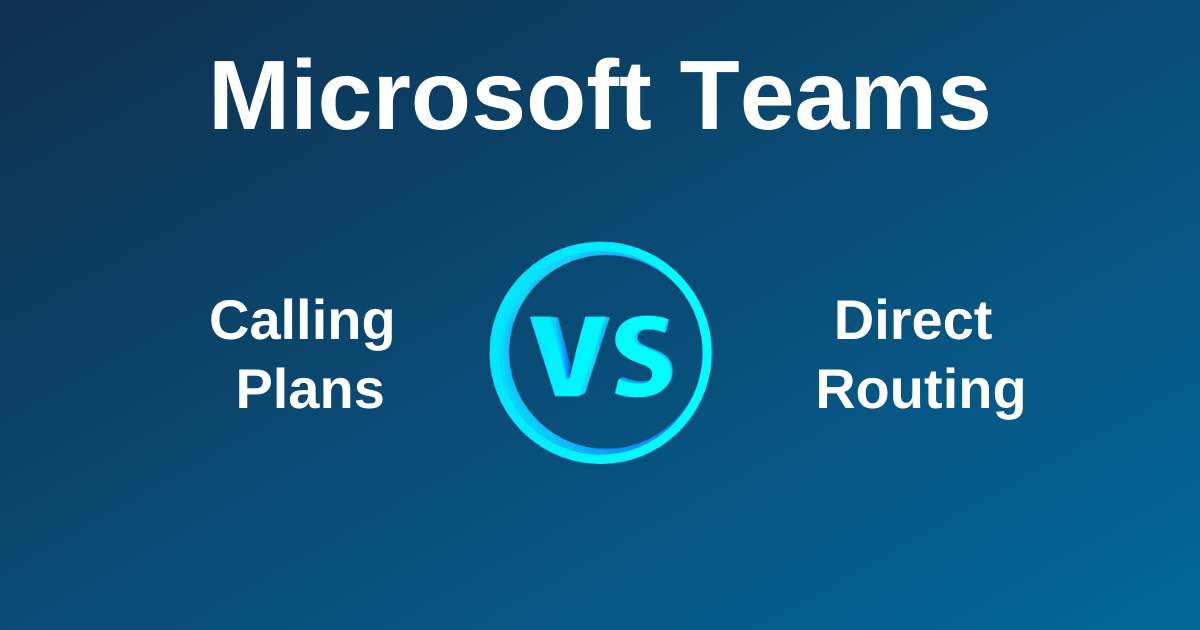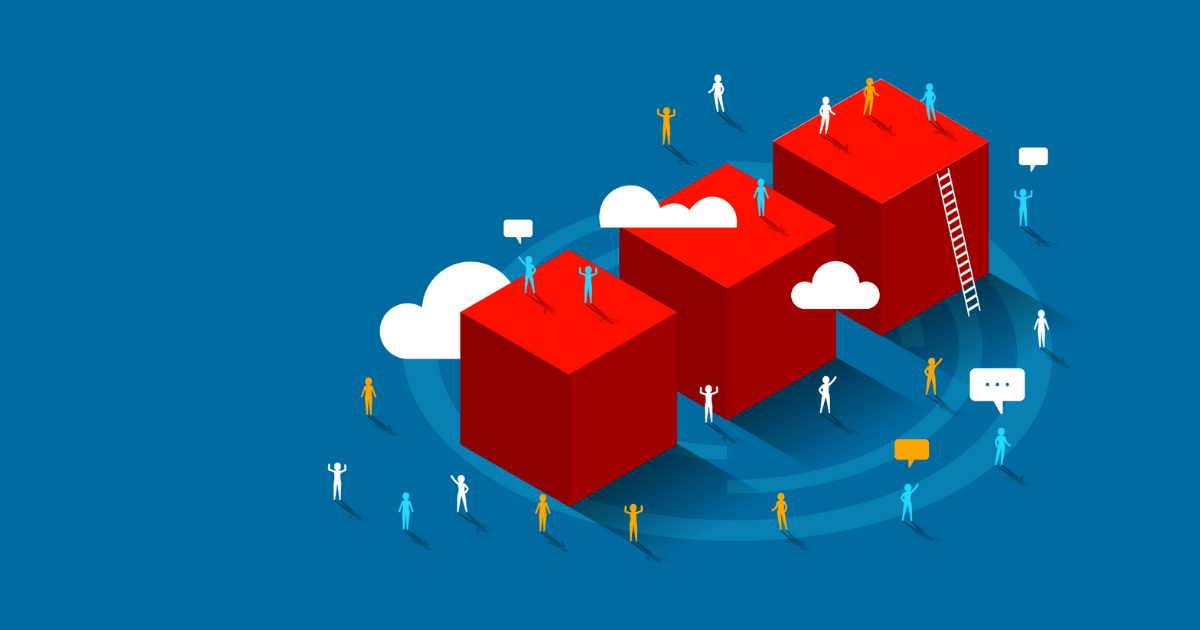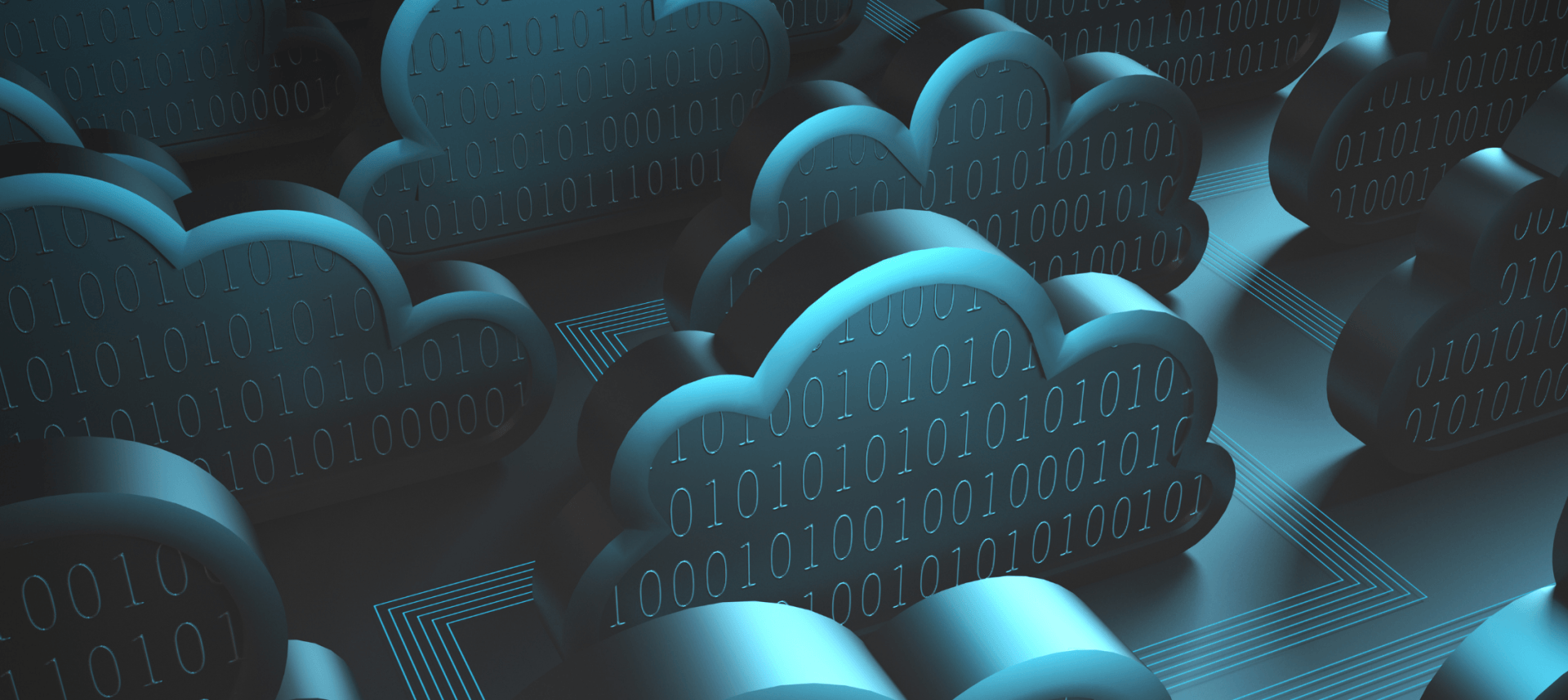0330 332 5842
innovate@altiatech.com
Avoiding Dead File Copies in the Cloud
Most of the file data that is put into the Cloud today by backup and archive programs or applications put file data into object/blob storage, which is unreadable and unusable by the end user. We define this as ‘Dead File Copy’. As an example, a user cannot go into MS Word a do a ‘file open’ on these copies. This means:
- Storage is being consumed by these file copies
- Cost are being paid for this storage
- No day to day value to the end user
This storage is growing along with the space and cost with no increase in end user experience.
The argument is of course made that if there is a disaster and a backup is needed or the 1% of archived file data that is ever recalled, then this storage does have value. However, this storage will be actively valuable for an end user for some fraction of 1% of the time period it is consuming storage and cost.
We are not arguing that everyone should rush to throw out their Cloud backups by any means as these are well entrenched and serve a purpose for now. What we would argue is that it would be far better if the file copies in the cloud were usable by users 365/24/7.
The analogy would be the difference between a spare tire in your car boot that is used every 18 months or so, versus the GPS which is usable and available 100% of the time for the driver. One way to accomplish this, is to move file data to a usable platform in the Cloud. A simple way to do this is the provisioning Win VM with disks, but there are other alternatives like ONTAP Cloud for example. These work just like on premise servers except they can be scaled up and down easily.
Users with the drive mapping and credentials can easily use these copies when they are out of the office/data centre. If these files are exact replicas of what is in the data centre or branch office, these Cloud copies can be used instead of backup up and for real time fail-over, thereby killing multiple birds with one stone so to speak.
The ability to have usable file data in the Cloud and on premise creates the ultimate hybrid Cloud model that many companies are looking for today. It also gets the end user really start using the Cloud and getting value on an ongoing/daily basis facilitating the journey to the Cloud that many companies are embarking on.
To find out more about how to make file data more usable, please contact innovate@altiatech.com
Like this article? Follow us on LinkedIn , Twitter or Facebook for more updates.