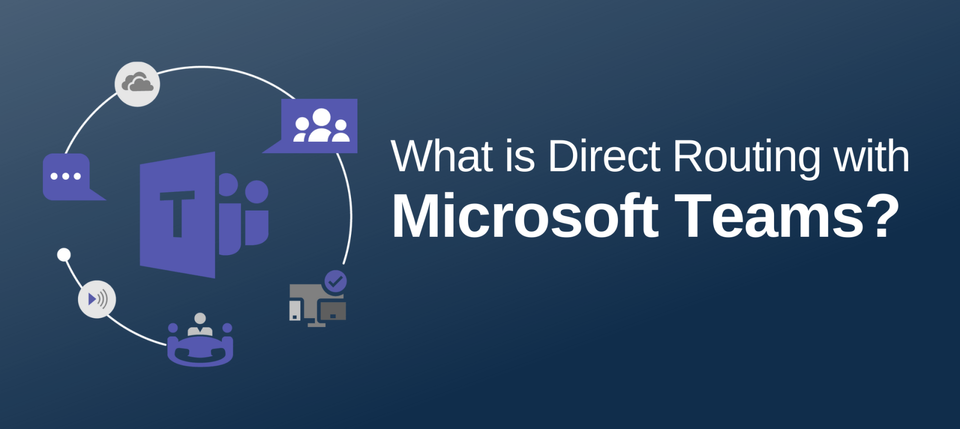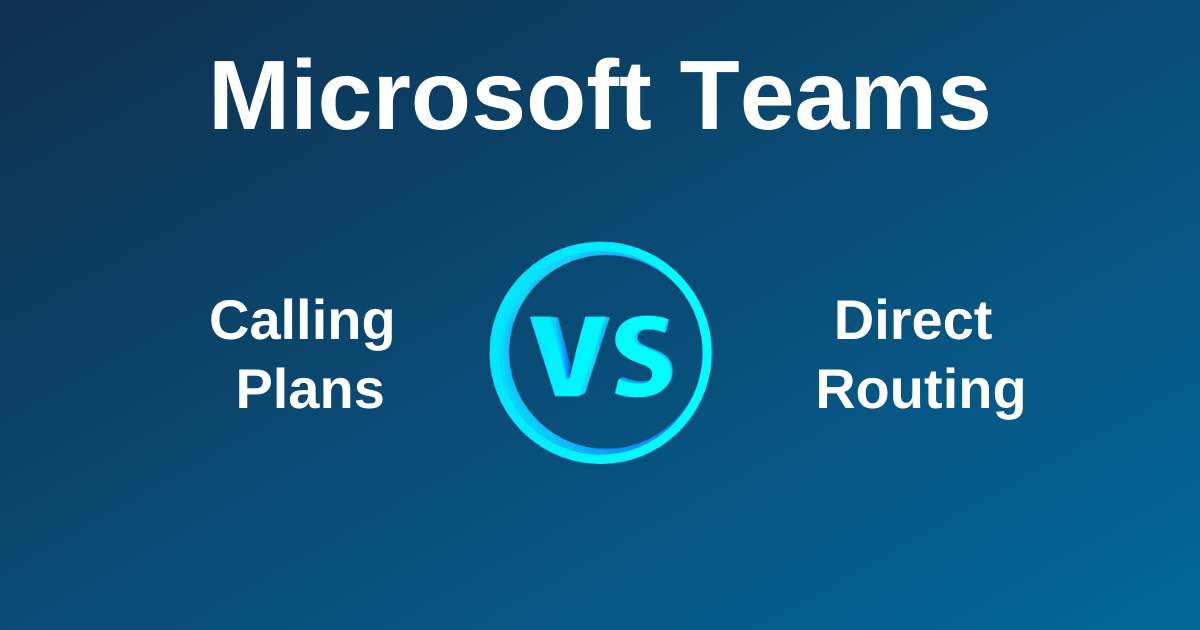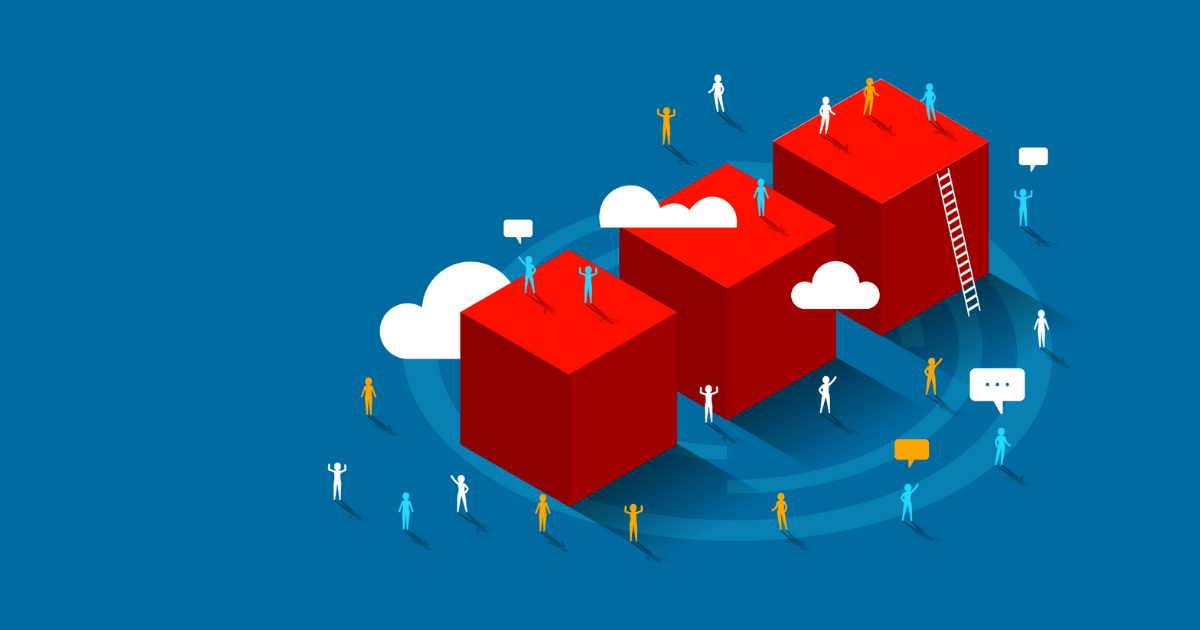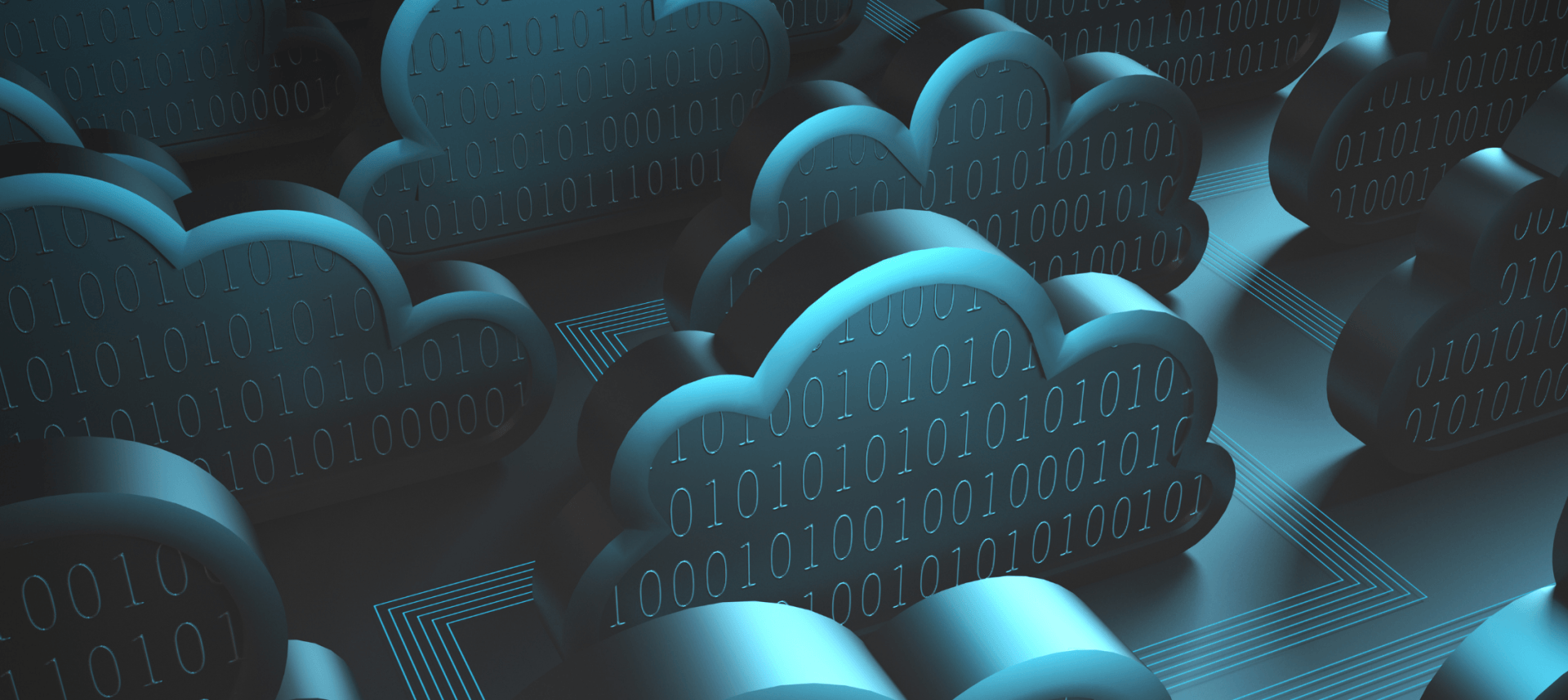0330 332 5842
innovate@altiatech.com
Microsoft Teams Direct Routing - Improve Your Internal AND External Communication
With the abrupt move for remote work becoming a reality for so many last year, many organisations quickly modernised their working environments to unify communications across the board.
Global and distributed organisations scrambled to find a secure and reliable collaboration approach. But to achieve this, they neglected to fully unify both the internal and external areas of their communication.
In this article, we'll look at how an organisation can benefit from modernising its unified communication and telephony infrastructure using Microsoft Teams Direct Routing.
What is Direct Routing with Microsoft Teams?
Perhaps you've already deployed Microsoft Teams for your remote workforce. But are you using it to its full capability?
Microsoft Teams with Direct Routing is an enterprise voice solution that offers a simple and cost-effective alternative to Microsoft Calling Plans. Enabling you to make all your outbound calls directly from the Teams platform, you only pay for the maximum number of concurrent calls needed, instead of paying for each user individually with Microsoft Calling Plans.
How does Direct Routing Work?
Direct Routing provides a Public switched telephone network (PSTN) connection for Microsoft Teams users, allowing them to make and receive external phone calls on any device using Teams. So, not only does it support your internal connections but completely revolutionises your external communication too.
With Direct Routing, Microsoft Teams can be used as a business telephony solution, replacing your existing PBX phone system and its associated equipment and costs within a cloud-based system.
What are the Benefits of Microsoft Teams Direct Routing?
Most digital transformation projects intend to drive IT processes and software towards a more consistent path, but sometimes they can fail to include a fully integrated approach with telephony. Therefore, many businesses proceed to use a fragmented set of PBX hardware systems distributed across their offices.
Moving to Microsoft Teams Direct Routing, however, is an efficient way to achieve unified communications. Below we'll cover the key benefits you can expect.
Simplicity
Microsoft Teams Direct Routing reduces the number of unnecessary vendor relationships you have to manage. By replacing multiple carriers with a single managed service provider, you can receive a tailored solution to meet your organisation's exact needs.
Additionally, existing numbers can be ported to the cloud telephony solution and used globally across your organisation, dramatically reducing the complexity of your organisation's communication technology stack.
Control & Management
Moving to Microsoft Teams Direct Routing regulates communication throughout your organisation, allowing you to leverage a single telephony solution to streamline compliance, centralise IT support, and simplify employee training with a replicable experience across the organisation. Centralised control lets you set calling policies (e.g. restrict calling premium numbers, overseas) and manage communication traffic for employee performance.
Flexibility
With a cloud-based solution, there's no need to manage on-site PBX equipment for your offices, meaning it's easy to add, change, or remove Microsoft Teams users. It offers excellent flexibility in helping you facilitate remote and mobile working, and post-pandemic, hot-desking too!
Increased Productivity
When you have the same user interface for internal and external communication, you can deliver a consistent employee experience. With Microsoft Teams, most of the collaboration tools are accessible from the same platform. From video conferencing, external phone calls and file sharing, enabling your workforce to collaborate and cultivate a more productive work environment.
Reliability
A centralised telephony solution is more manageable for IT teams to control and monitor. For example, global data on usage can help pinpoint issues and reroute calls to manage capacity better. With Microsoft's security and access solutions, gain peace of mind that your communications will continue working as expected.
Bring your own Device (BYOD)
Adopt BYOD to eradicate the need for hardware investment or maintenance and still benefit from all the features you get from a traditional phone system with added security. Microsoft Teams (with Intune) extends enterprise voice to an employee's own mobile device for added flexibility, simplicity and security.
Cost Reduction
On-site hardware is expensive and time-consuming to install and maintain. Moving to the cloud frees up time and ensures you only pay for the resources you use. You'll also enjoy significantly lower rates from our calling providers than you would have with Microsoft directly.
For most enterprises, where communication technology is an essential part of business, migrating fully to Microsoft Teams can reduce costs and help shift focus towards other digital initiatives.
Conclusion
Remote working may have been on the rise before the pandemic, but it massively accelerated after the first lockdown in March 2019. It's no longer a trend, it's a necessity.
Organisations have adjusted to remote work by embracing more agile business processes, closing underutilised offices, and undertaking new business objectives. As a result of this period of transition, you should consider a more advanced communication strategy.
If you like the idea of designing a more agile, consistent, and cost-effective way for your entire organisation to communicate internally and externally – get in touch!
Altiatech is a managed service provider and certified Microsoft Gold Partner who can provide rapid deployment to modernise your communication and collaboration efforts.
When considering your approach to communication solutions, Microsoft Team Direct Routing should undoubtedly take centre stage as it supports your organisation to remain competitive in the aftermath of the pandemic.
Want to know more about Direct Routing for Microsoft Teams? Contact Altiatech today!