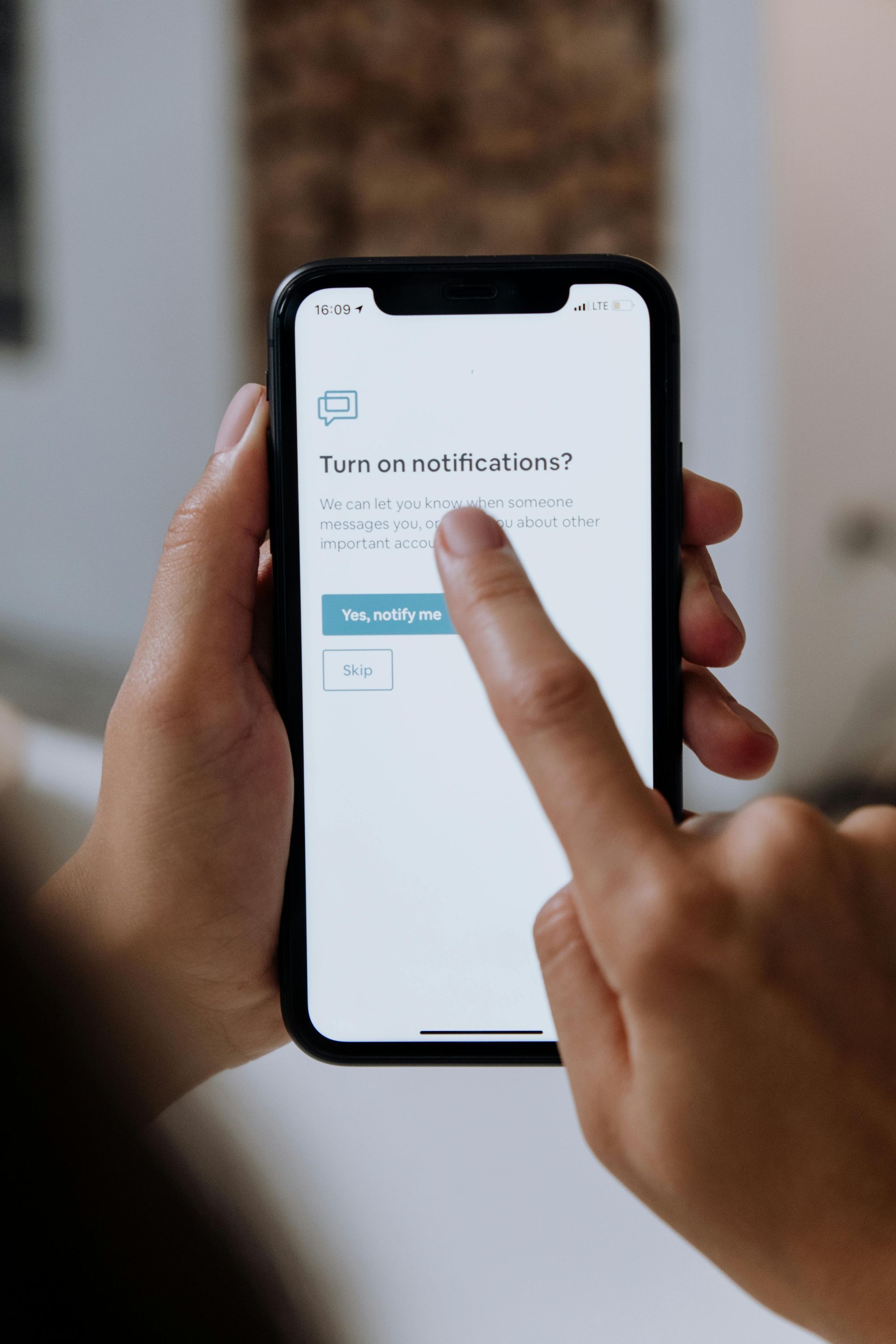Time to Modernise Your SharePoint: What Your Business Needs to Know
As trusted Microsoft Partners specialising in digital transformation, we at Altiatech are seeing an increasing number of organisations grappling with an important decision: when and how to modernise their classic SharePoint Online sites.
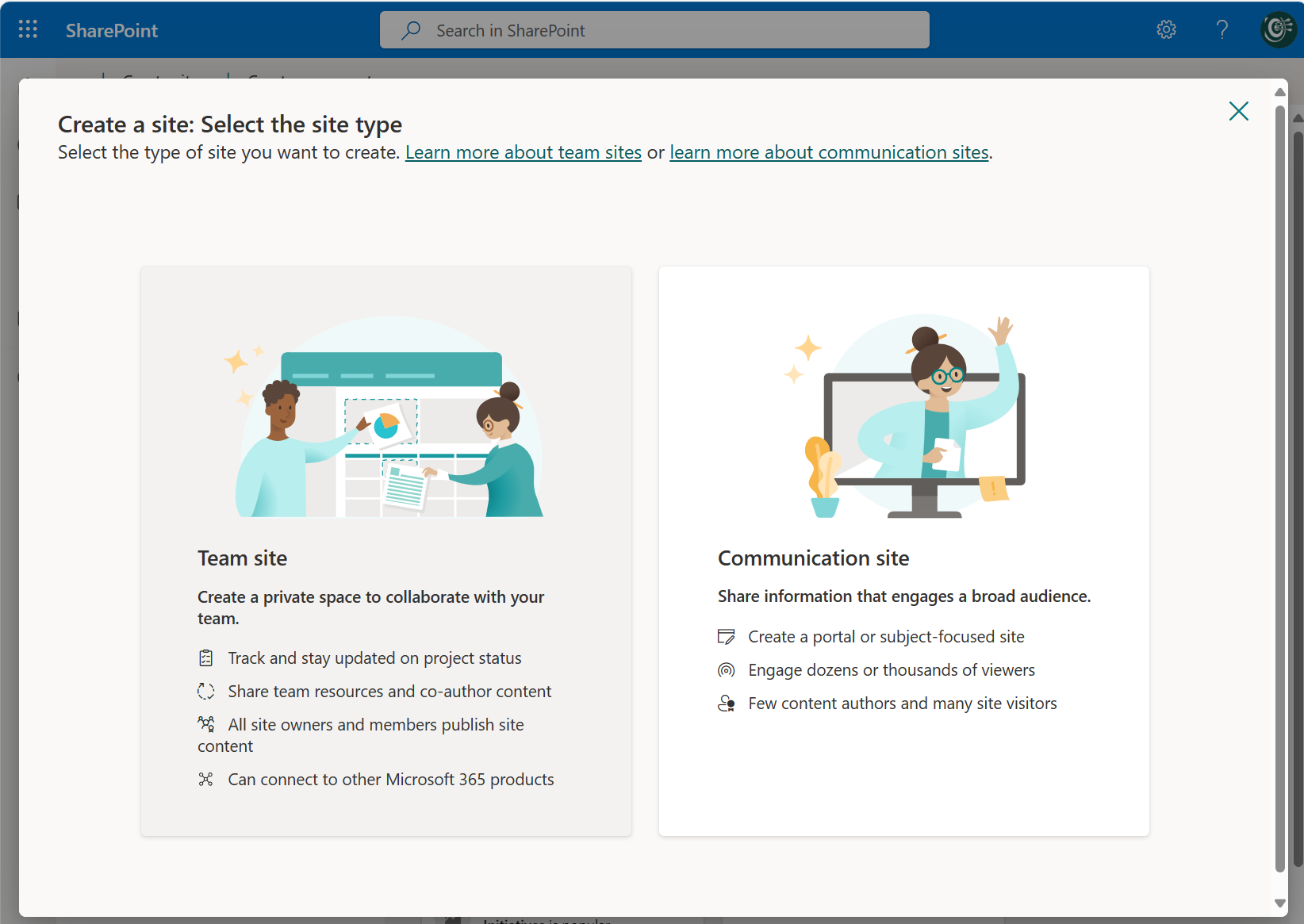
While modern SharePoint has been available since 2019, many businesses have delayed the transition due to complex site hierarchies and custom components. However, recent developments make this modernisation more urgent than ever.
Why Modern SharePoint Matters
Modern SharePoint represents a significant leap forward in functionality and user experience, offering:
- An intuitive, user-friendly authoring experience
- Responsive design that works across all devices
- AI-powered search capabilities
- Improved integration with other Microsoft 365 services
- Enhanced security features and compliance controls
The Urgency: Why Act Now?
Microsoft has recently implemented changes that impact classic SharePoint solutions:
- Custom Scripts Disabled: Many organisations are experiencing restrictions on custom scripts in classic SharePoint, affecting content authoring and numerous web parts.
- 2026 Support Changes: Microsoft has indicated that custom web parts and several out-of-box SharePoint web parts will no longer be supported by 2026.
- Temporary Workarounds: While there are technical workarounds available until November 2024, these are not sustainable long-term solutions.
Impact on Your Business
These changes affect several critical web parts and functionalities, including:
- Business Data web parts
- Content Rollup components
- Document set features
- Media and Content tools
- Search functionality
- Social Collaboration features
The Path Forward
As your trusted technology partner, Altiatech recommends a structured approach to SharePoint modernisation:
1. Assessment Phase
- Evaluate current SharePoint infrastructure, and identify critical custom components
- Map out content dependencies, review security and compliance requirements
2. Planning Phase
- Develop a modernisation roadmap, identify priority sites and features
- Plan for content migration, define new information architecture
3. Implementation Phase
- Run modernisation scripts, refactor custom features
- Migrate and modernise content, review and adjust modernised pages
4. Training and Adoption
- User training and documentation along with change management support
- Performance monitoring & ongoing optimisation
How Altiatech Can Help
With our extensive experience in Microsoft technologies and digital transformation, we can:
- Provide a detailed assessment of your current SharePoint environment
- Develop a customised modernisation strategy
- Handle the technical implementation and migration
- Ensure business continuity throughout the transition
- Provide training and support for your teams
Next Steps
Don't wait until these changes impact your business operations. Our experts can help you plan and execute a smooth transition that minimises disruption while maximising the benefits of modern SharePoint.
Contact us at innovate@altiatech.com or call +44 (0)330 332 5482 to schedule a consultation with our SharePoint specialists.
Ready to move from ideas to delivery?
Whether you’re planning a cloud change, security uplift, cost governance initiative or a digital delivery programme, we can help you shape the scope and the right route to market.
Email:
innovate@altiatech.com or call
0330 332 5842 (Mon–Fri, 9am–5:30pm).
Main contact page: https://www.altiatech.com/contact